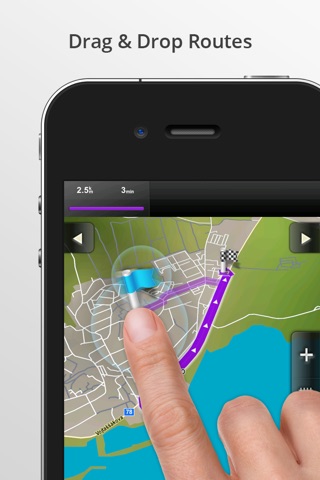Sygic Hong Kong & Macau & Taiwan: GPS Navigation app for iPhone and iPad
Developer: Sygic a. s.
First release : 04 Dec 2009
App size: 443.76 Mb
► Special offer on Sygic Southeast Asia, Hong Kong, Taiwan & Macau. Check it now! ◄
THE MOST DOWNLOADED OFFLINE NAVIGATION APP IN THE WORLD!
"Excellent for traveling business people“ Peng, Hong Kong
"Love the free map updates"- Walter, Germany
With over 20,000,000 downloads worldwide, Sygic is the most popular offline GPS navigation app.
High quality TomTom maps stored on your iPhone or iPad (no internet connection needed!) together with a robust set of navigation features help you drive with confidence.
_______________________________________
HIGHLIGHTS
- High quality TomTom maps stored on the phone
- Works with GPS only, internet is not needed
- Drag & Drop for simple route editing
- Turn-by-Turn voice guided navigation
- Spoken Street Names to focus on the road
- Three Alternative Routes to choose from
- Waypoints for places you want to visit
- Dynamic Lane Guidance to know the right lane
- Speed Limit Display to protect your wallet
- Speed Camera Warnings for Speedy Gonzales
_______________________________________
BENEFITS
- Free Updates: maps, premium POI, speed cams
- 3D Cities & Landscape for easy orientation
_______________________________________
SAFETY AND USER COMFORT
- Sharp Curve Warnings for added safety
- Notification of Upcoming Speed Limit Change
- Avoid Toll Roads on part or on entire route
- Avoid Roadblocks, Motorways …
- Pedestrian Navigation to walk and explore
- Compass & Stopwatch for outdoor activities
_______________________________________
GREAT SEARCH
- Google™ Local Search to find anything
- Find and Navigate to
• Address
• Contact
• POI
• Postal code
• Intersection
• GPS coordinates
• Geo tagged photo
• Home
_______________________________________
APP THAT IS PERSONAL
- Import of interesting locations - POIs
- Customizable navigation screen
- Road Incident Sharing with other drivers
- SOS/Help to find assistance nearby
- Sidebar for iPad, more info about your drive
- Customizable spoken warnings
- Friends on the map
_______________________________________
COMPATIBLE TO THE MAX
- Graphics optimized for Retina display
- Compatible with iOS 7, iPhone 5s, iPhone 5c
- Smooth Hardware Accelerated 3D rendering
- Car Audio Integration – Bluetooth or cable
- Music Control form within app
_______________________________________
MAPS INCLUDED
Hong Kong, Macau, Taiwan
We really appreciate your feedback. But we are not able to reply to your reviews and help you out. Please contact us at sygic.com/support if you run into any troubles.
Note: Continued use of GPS running in the background can dramatically decrease battery life.
Sygic | Bringing life to maps